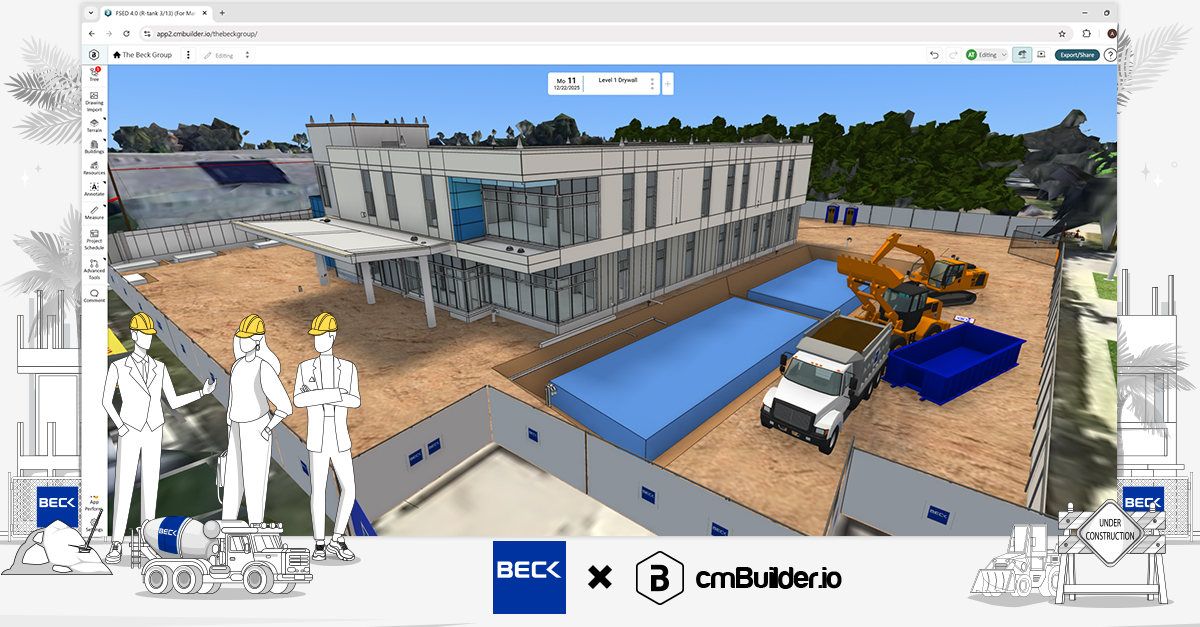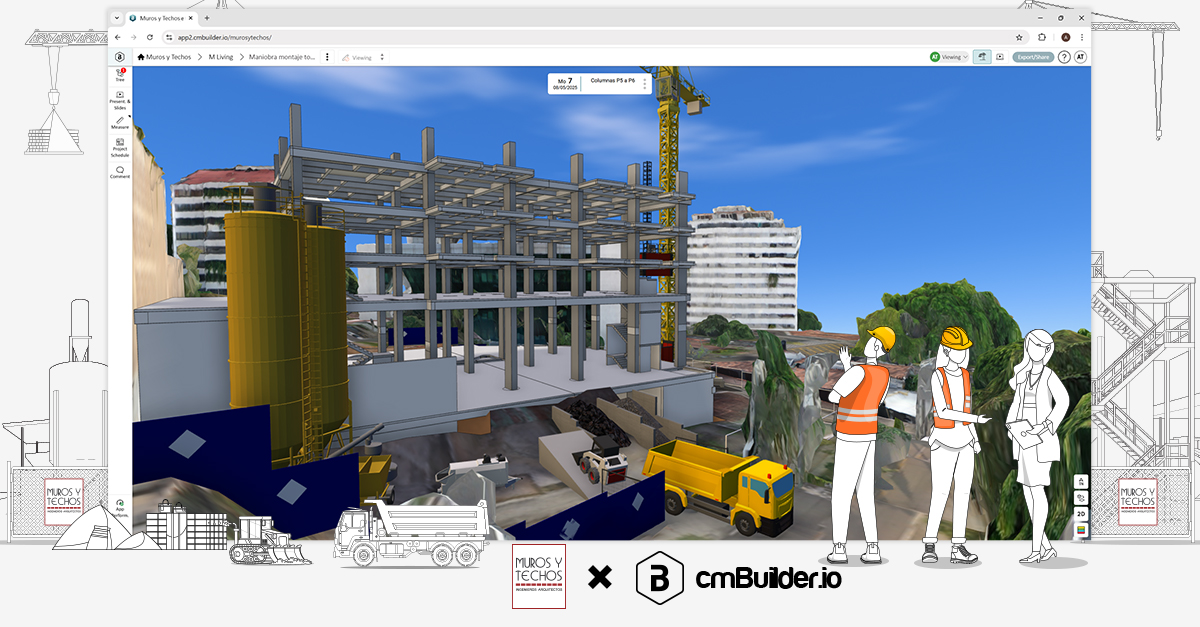It’s been a little over a year since we launched cmBuilder.io, our 100% web based construction site simulation platform. We’ve come a long way since then. We’ve seen a steady rise in the number of customers using the product, across time zones, countries, and even continents. We’ve had the privilege of speaking to many of our customers and learning about how they are using cmBuilder to enhance their project pursuit and planning strategy, and we’ve learned what features are most important to them. Equipped with this information, over the past year our team has been working relentlessly to continuously roll out new features and product improvements that would be of the most value to our customers.
Our improvements over the past year were focused on four major themes: enhanced visual graphics and load times, ease-of-use, accessibility, and improved simulation presentations.
Here are our top updates in 2021:
Enhanced Visual Graphics & Load Times
Enhanced Visual Graphics
The new and improved cmBuilder experience would be incomplete without mentioning the rendering improvements. Visual elements such as ground shadow, environmental lighting and background color give a more polished and appealing finished look to site simulations created on cmBuilder, creating a better experience for our customers and their stakeholders. Our team worked very hard to achieve this without impacting the speed of the platform, and actually managed to improve load times over this period.

Improved Loading Time
We know time is of the essence for our busy customers in the construction industry. Our team rolled out a number of upgrades to the cmBuilder web based viewer engine that have resulted in improving all around loading times by a factor of 5-10x !
Ease-of-use
Excavation User Interface
A key part of any successful site plan is a solid excavation plan. The excavation features and improvements released this year allow users to plan out their detailed excavation in 4D using the cut, fill and ramp operations. Once the excavation boundary has been drawn and set, the new user interface additions allow users to draw up excavation plans that detail critical elements such as excavation volumes and milestone breakdowns faster and easier.
History Log/Copy and Paste/Undo and Redo
Our team introduced several features focused on making the overall workflow more convenient and less time consuming for our users. These include copy & paste, as well as undo & redo with an accompanying history log to help users keep track of their activity history.
Accessibility
Procore Integration
This integration allows our common users to seamlessly access their cmBuilder site plan from their Procore project. It also allows users to pull information such as project name, address, users, and more from Procore to cmBuilder, making it even faster to create and set up your project. Our team is currently working on other integrations that we will be announcing soon.

User Guide and Support Tickets
The cmBuilder user guide gives a detailed breakdown of all the steps required in making a successful site simulation plan. The improved ticketing system functions as both an extra toolkit for users and an added overall resource in the site plan. Users can easily report bugs, make feature requests, and add resource requests. The ever responsive cmBuilder team guarantees little to no wait time before these tickets are attended to and resolved.
Site Plan for Mobile Users
Mobile users can access and view site plan simulations and presentation public links just like users using a desktop. The modified interface for mobile users, also allows them to make temporary edits, pause and play simulations whilst navigating through the site plan milestones and its various elements.
Improved Simulation Presentations
Markups and Callouts
Capturing significant milestones in the pre-construction and construction phases is critical to successful planning and execution of a project. Once users set up their milestones in cmBuilder, our platform allows users to present them to project stakeholders using 4D captures from user specified angles, while showcasing information of significance such as elevations and distances between elements. The added callout bar gives your presentations a cleaner touch by allowing users to point out important resources or building details in the site simulation.
During this period, we held multiple events focusing on the present and future of digital construction and fabrication. These events featured superintendents, general contractors and owners of leading global construction companies. From the Digital vs Analogue Mindset to the Super Hour panel discussions, customer spotlight events and educational webinars, our goal has remained consistent; to build an operating system for construction planning and make it accessible for everyone.
Our fun and informative segment on LinkedIn - #KeyFeatureFriday had over 50 posts with the most popular one being this one. Follow the hashtag so that you don't miss any in the future! You can also see some of the top #keyFeatureFriday posts on our YouTube channel.
Overall, the future of cmBuilder is bright and the projects are endless, as we continue to navigate the digital construction and fabrication landscape with this product. Speaking on what’s next for cmBuilder, here is a statement from our Co-founder & CEO Javier Glatt:

Want to try cmBuilder out for yourself? You can start a free trial on cmBuilder.io today! Alternatively, you can also book a customized demo with a product expert by clicking the below button.